NA NADZORNOJ PLOČI
Nadzorna ploča nalazi se na:
https://dashboard.dorgisproject.eu/
1. Prvi put kada koristite aplikaciju, morate se registrirati
2. Primit ćete e-poruku za potvrdu s lozinkom koju ćete koristiti Prvi put kad se povežeš. (pogledajte i bezvrijednu poštu)
3. Zatim idete na NOVU IGRU
4. Imenujete igru koju stvarate
5. Ako pritisnete IGRAČE, pojavite se svi oni koji su podnijeli njihov rezultat. Na početku je popis prazan.
6.Dobivate ID igre koji je nalazi se na vrhu popisa i distribuirate ga igračima
7.Možete stvoriti onoliko igara koliko god volite bez ograničenja.

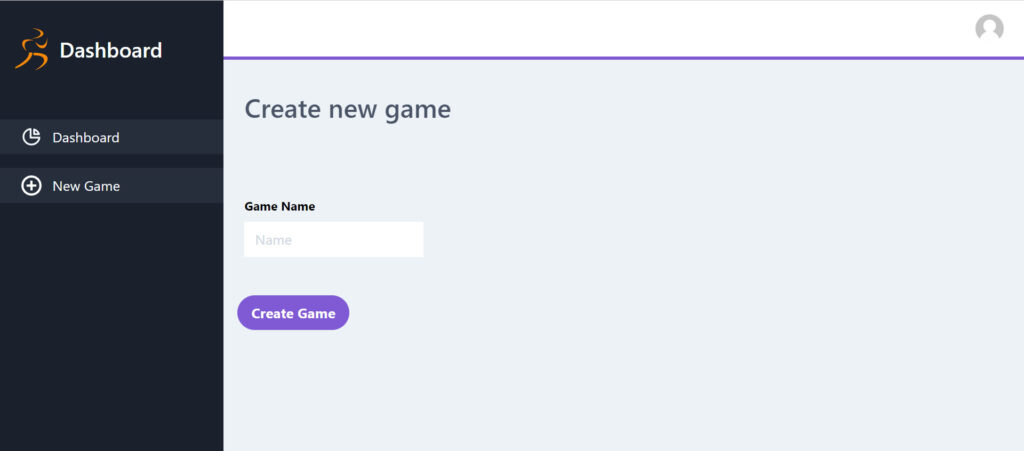
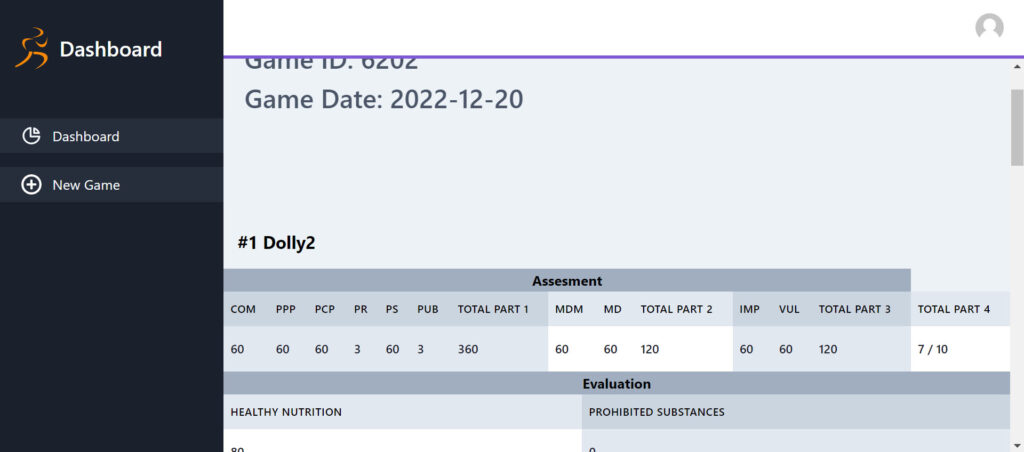
U APLIKACIJI
1. Čim igrači završe 1. ili 3. dio, koriste ID igre i korisničko ime po njihovom izboru kako bi poslali svoj rezultat.
2. Odgovori, ID igre i korisničko ime (ako je korisnik poslao oni) pohranjuju se tijekom cijelog trajanja igre.
3. Ako korisnik pritisne NOVU IGRU, svi gore navedeni podaci se brišu iz igra.










